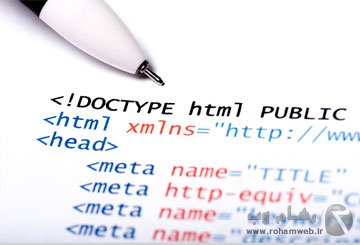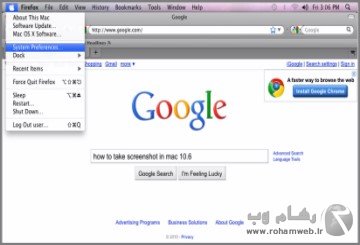How to see the HTML code of a website
mahshid in 16/06/27
You can easily see the code of all web pages in the Internet using browsers (Chrome, Firefox, Internet Explorer, etc
Reading Source is a web page that is available as the default Web browser on desktop operating systems, which is accessible by right-clicking and selecting the View Page Source or Inspect option.
Using the keyboard shortcuts Ctrl + U, you can access only the source code of the site and you can also use Google's cache to search for the address of your site with the prefix: cach in Google or type in the address bar of the browser. For example, in the address bar, type cache: ww.rohamweb.com, and then hit Enter.
Google will redirect you to the cached version of the page. At the top of the page, you will see the source view option. By selecting this option, the source page will be easily viewed.

But if this code is copied and placed on the web page, they are completely broken down and will not work because many pages of Css and Java script are connected to this page and when copying these codes, you just copied Html and You will not have access. Because CMS (CMS for example: WordPress - Joomla! - Dataleff - Laravel, etc.) is used to change the way Css, javascript and fonts addresses.
[quote] For html and html css (css), you can click on any of the links in our articles. [/ quote]
If you are the only one who has joined the good programming market and know the languages of CSS and HTML, you will certainly know that Css, Html languages are among the most functional programming languages in the world. You can easily do this with the possibility Browser can easily manage your project and bug it, since you can also get useful and useful information from the server side, and easily find and debug the projects.
Console tab: Using this tab, you can see the files of Js files. Js files are one of the most important parts of the site design, which if you have a site, or not loaded, or that you added js to the project file For example (WOW-owl carousel option)
Network tab: Use the tab to check for forms, the features installed on the server, the display of cookies, which can be accessed by using the shortcut key Ctrl + R and clicking on the domain name. you have. You can also access the Html site source via the Response tab.